Batch Configuration
Batch configuration of players through ANM can be extremely beneficial for managing a large population of digital signage players. It allows for quick and easy changes to be made across multiple players at once, rather than having to manually configure each player individually.
To begin, select the players that you want to apply the batch configuration to. This can be done by selecting the players individually or by using filters to select specific groups of players. Once you have selected the desired players, click on “Configure players” in the top ribbon.
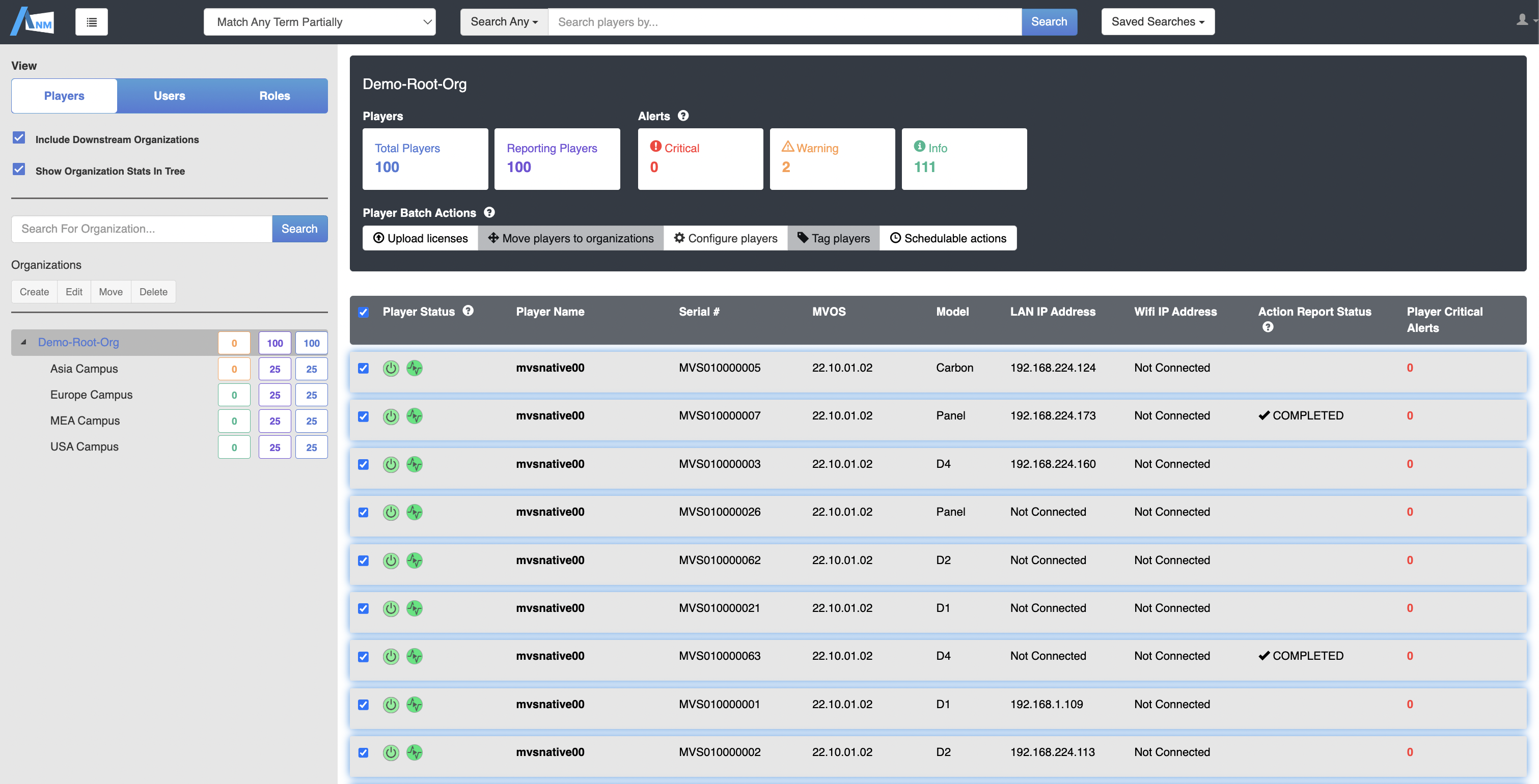
You will then be presented with a list of different options for batch settings across multiple players. These settings include “Compliance mode” General”, “Date/Time”, “Network”, “Audio” and “CMS”.
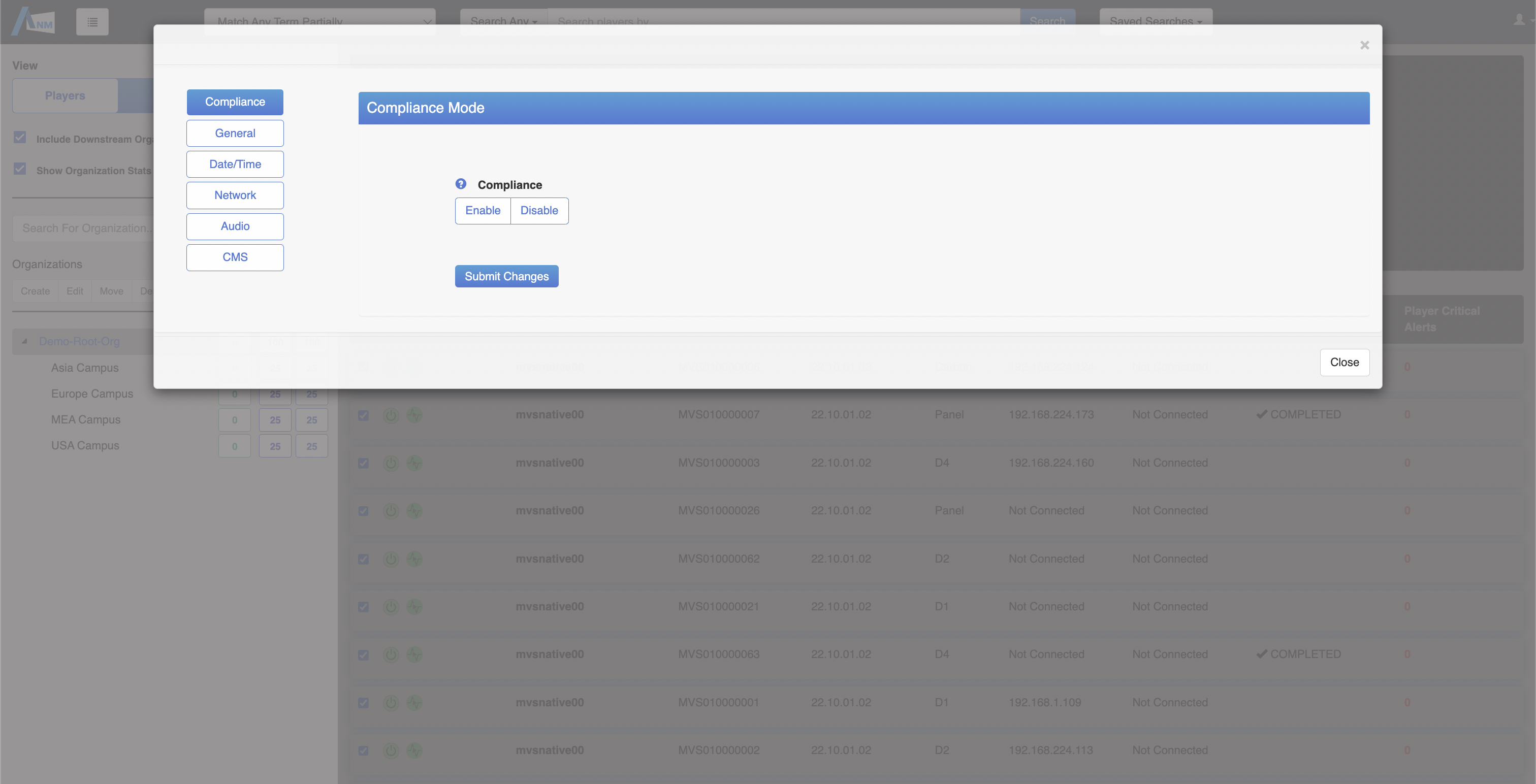
The Compliance mode toggle will lock your configuration in place, and prevent any changes to the configuration. i.e if your configuration states the screen should be powered on during the hours of 9am-5pm, compliance mode enabled will enforce this action.
The General settings include the ability to change the system name, upload files, and disable access to certain features. This can be useful for ensuring consistency across all players and controlling access to certain features.
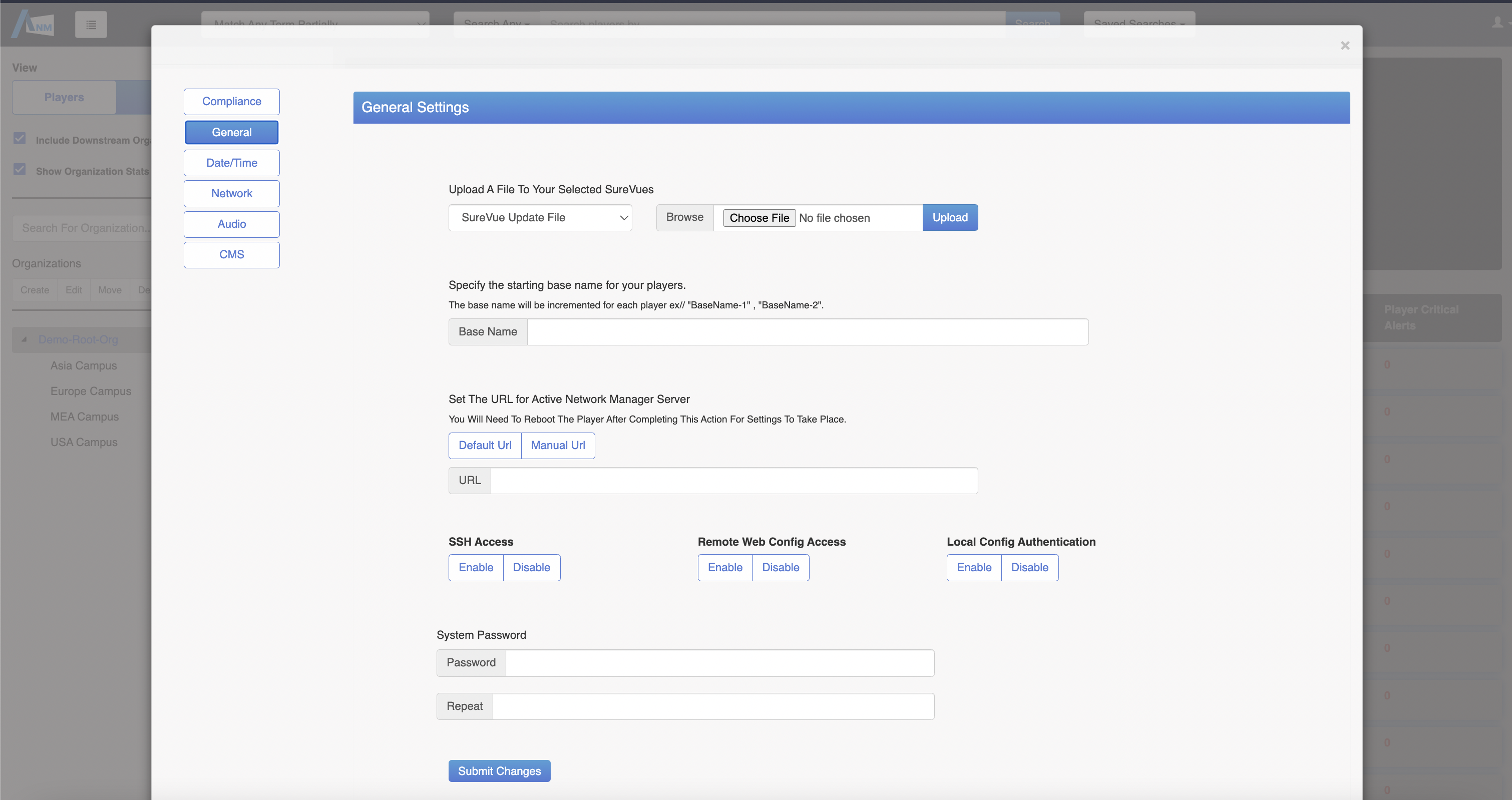
The Date/Time settings allow you to configure the date and time settings for all selected players, including time server settings. This can be particularly useful for ensuring that all players are in sync and displaying the correct time.
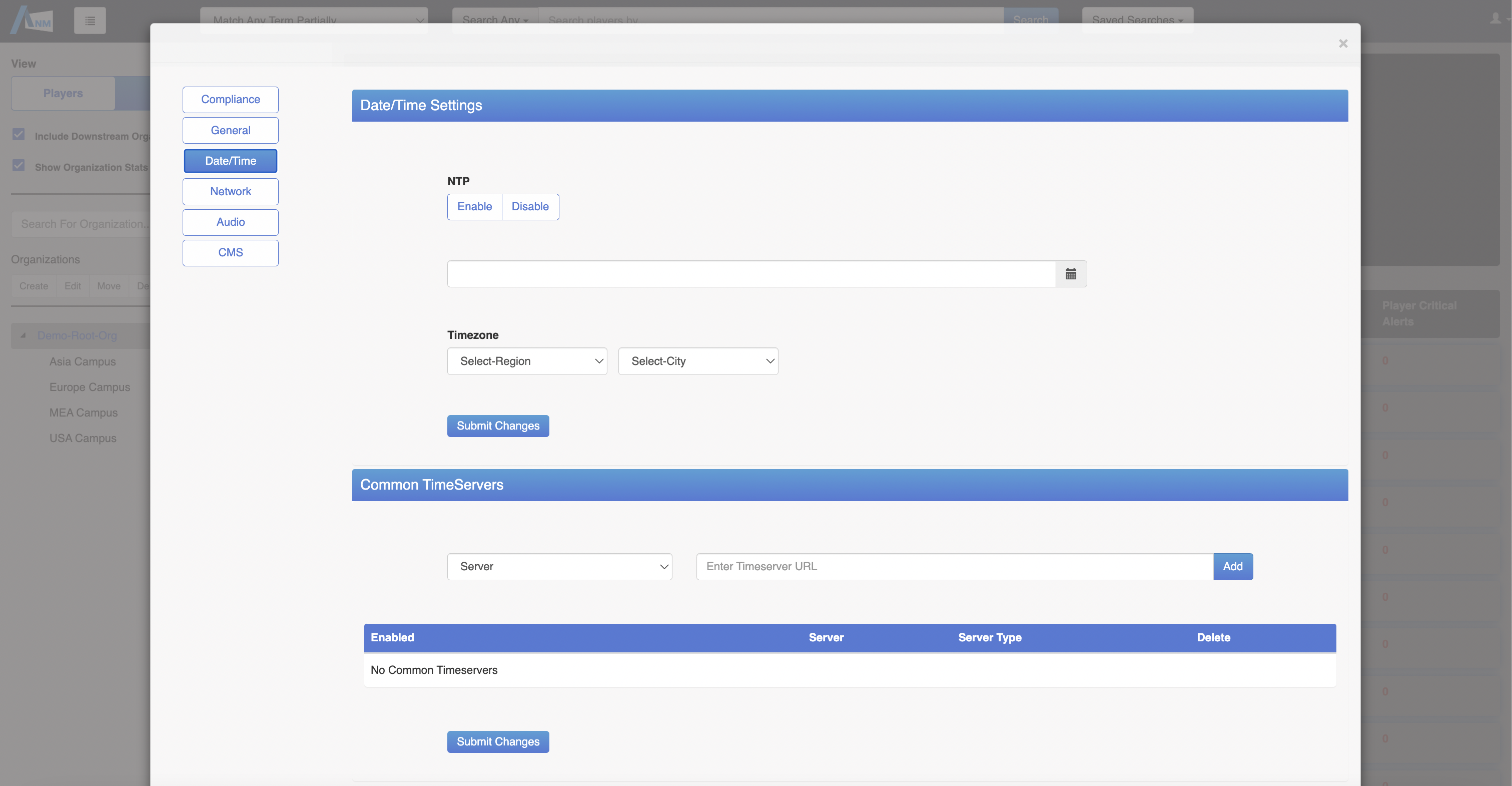
The Network settings allow you to configure Ethernet and WiFi settings, including DHCP, static, DNS, and proxy settings. This can be useful for configuring network settings across multiple players without having to manually configure each one individually.
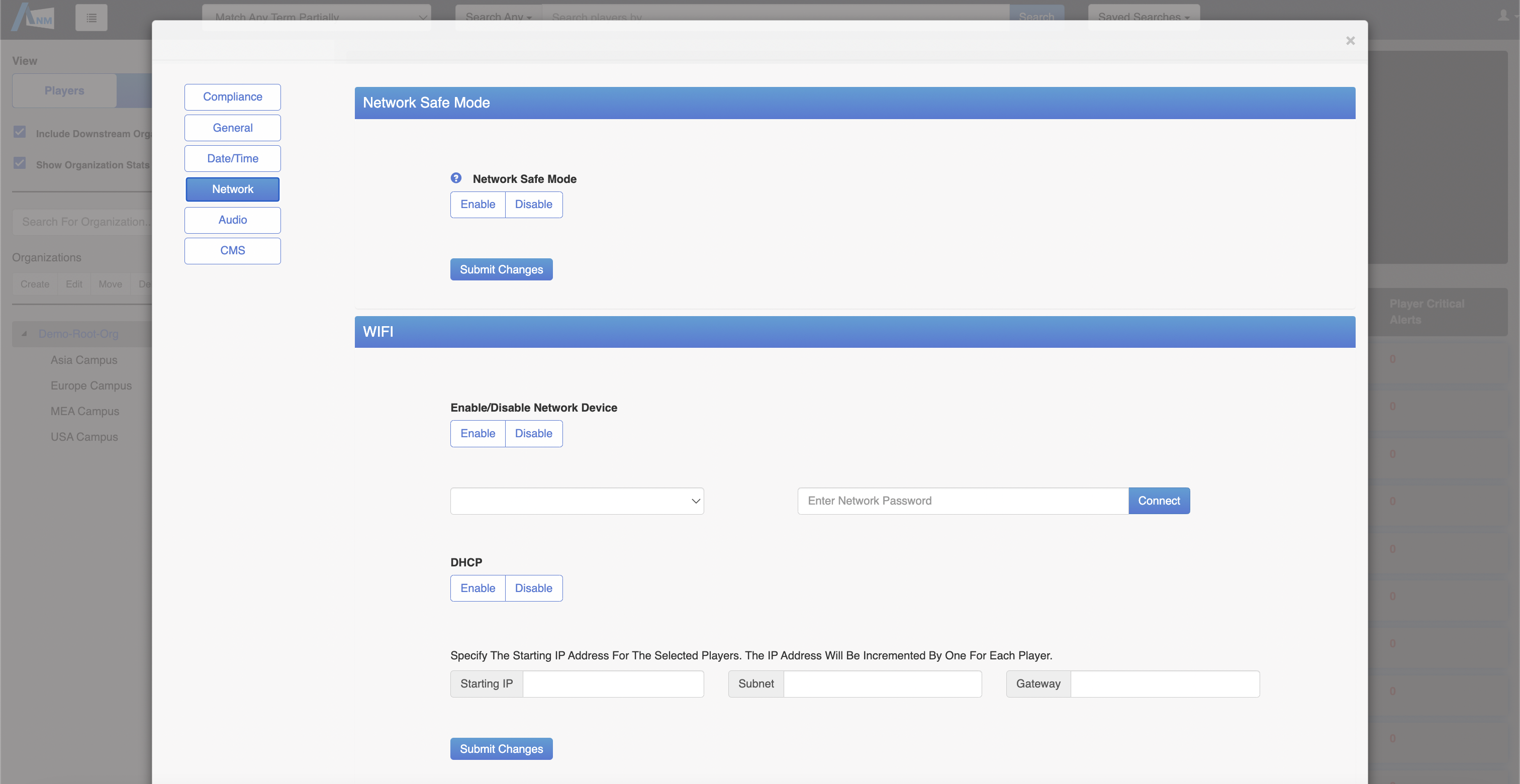
The Audio settings allow you to configure the audio settings for the screen and any third-party devices connected to the player. This can be useful for ensuring consistent audio settings across all players.
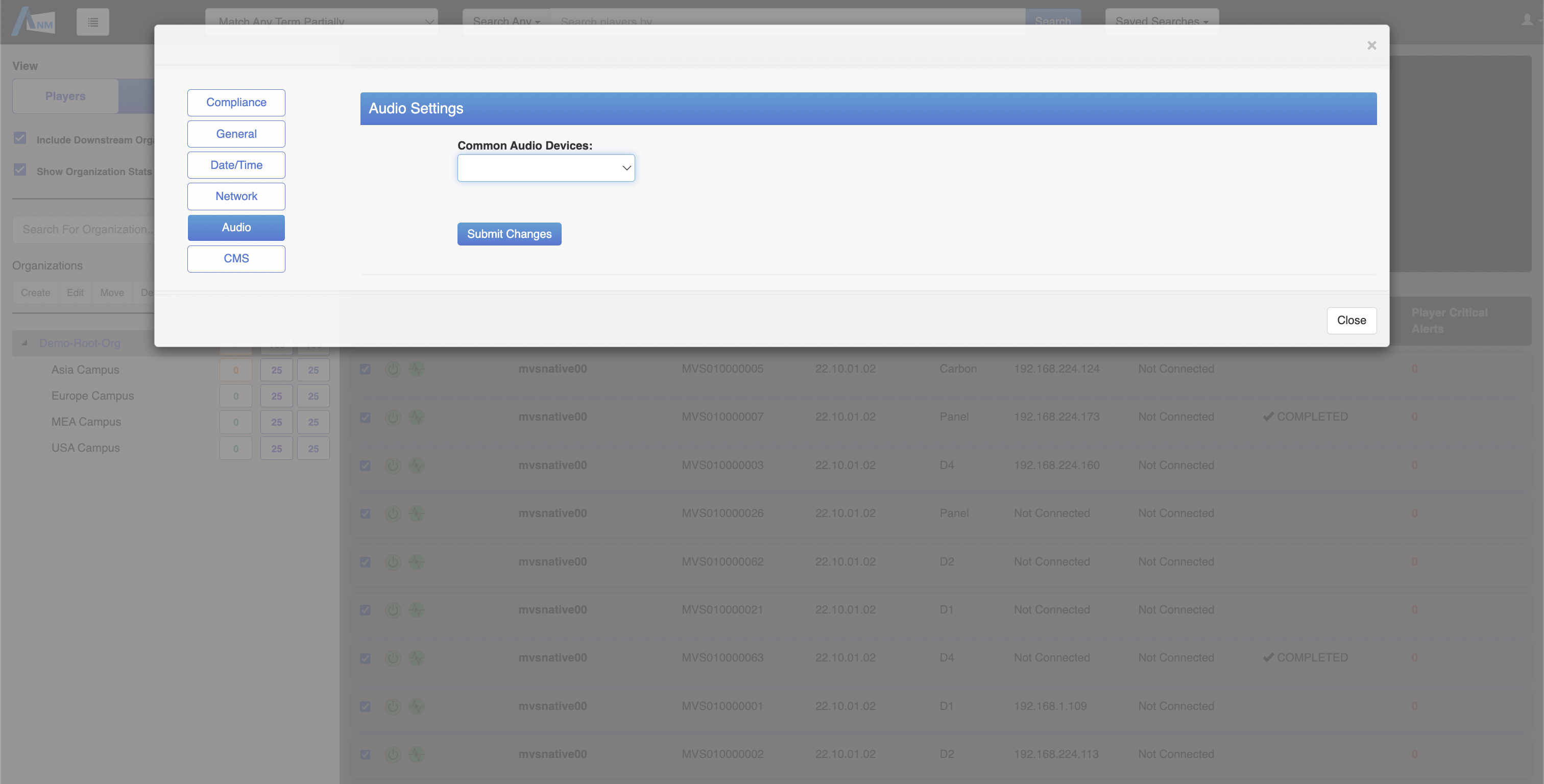
Finally, the CMS settings allow you to enter in your CMS server and credentials to register the player to your cloud server. This can be useful for managing your players remotely and ensuring that they are all connected to the correct server.
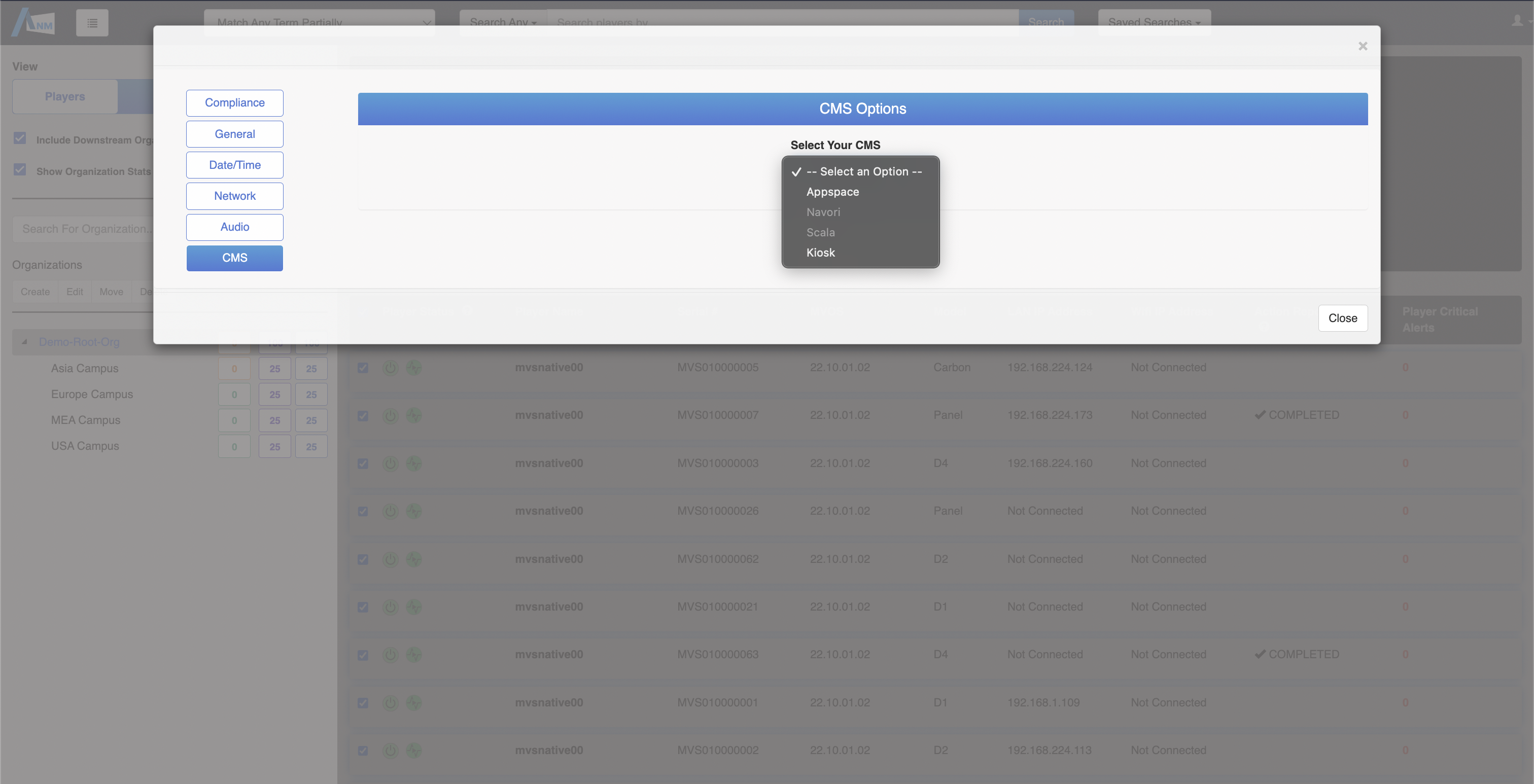
For any assistance with the batch configuration of players, please reach out to a support specialist: support@assured-platform.com